步骤一:XrmToolBox 安装并打开 User Settings Utility
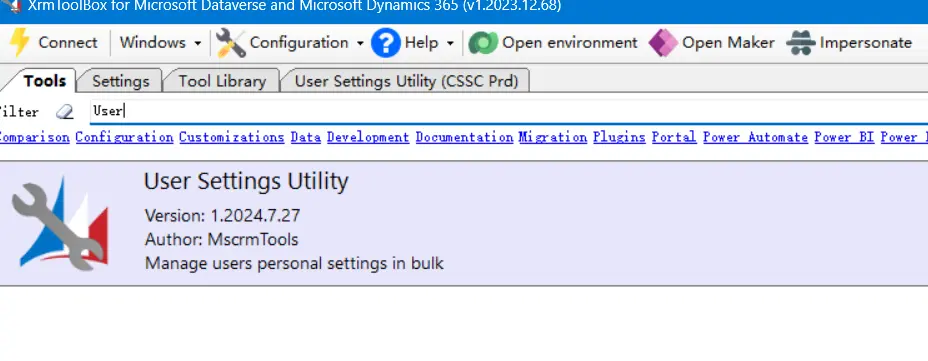
步骤二:加载用户信息
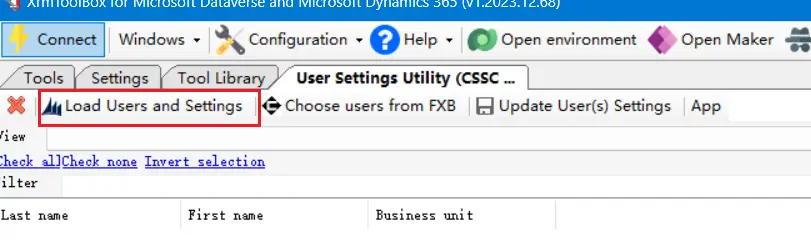
步骤三:选择并勾选用户,选择时区,最后点击更新用户设置
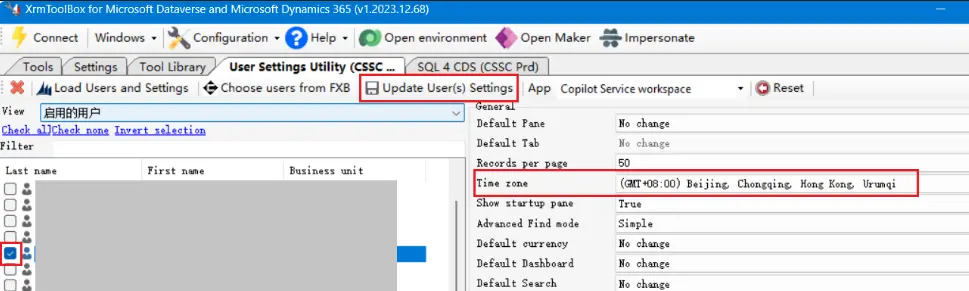
另外,还可以通过下面的SQL查询用户目前使用的时区:
SELECT s.fullname AS UserName,
s.businessunitidname AS BusinessUnit,
s.domainname AS Domain,
us.timezonecode AS TimeZoneCode,
tz.standardname AS TimeZoneName
FROM systemuser AS s
INNER JOIN
usersettings AS us
ON s.systemuserid = us.systemuserid
INNER JOIN
timezonedefinition AS tz
ON us.timezonecode = tz.timezonecode
WHERE s.isdisabled = 0;
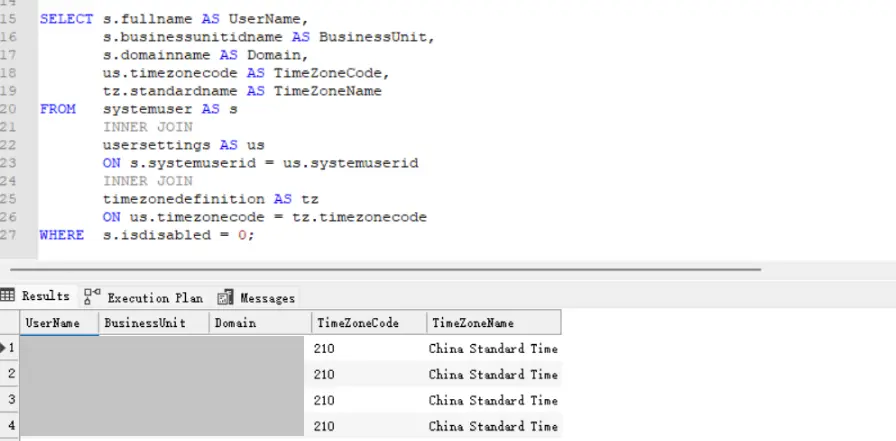
SQL字段说明:
| # | Field | Description |
|---|---|---|
| 1 | UserName | Full name of the user. |
| 2 | BusinessUnit | The business unit to which the user belongs. |
| 3 | Domain | The user’s domain account (e.g., contoso\johndoe). |
| 4 | TimeZoneCode | The numeric code that represents the time zone in Dynamics 365. |
| 5 | TimeZoneName | The standard name of the time zone (e.g., Pacific Standard Time). |
如果本文对你有所帮助,可以请我喝杯咖啡
(完)