假设您的环境链接是:
https://sample.dynamics.cn/main.aspx
在此链接后面追加 /tools/diagnostics/diag.aspx,然后访问链接:
# 示例链接
https://sample.dynamics.cn/tools/diagnostics/diag.aspx
访问该链接后,将出现 “Dynamics 365 Diagnostics” (Dynamics 365 诊断) 界面。
点击 Run 按钮,稍等片刻后,您将看到诊断结果:
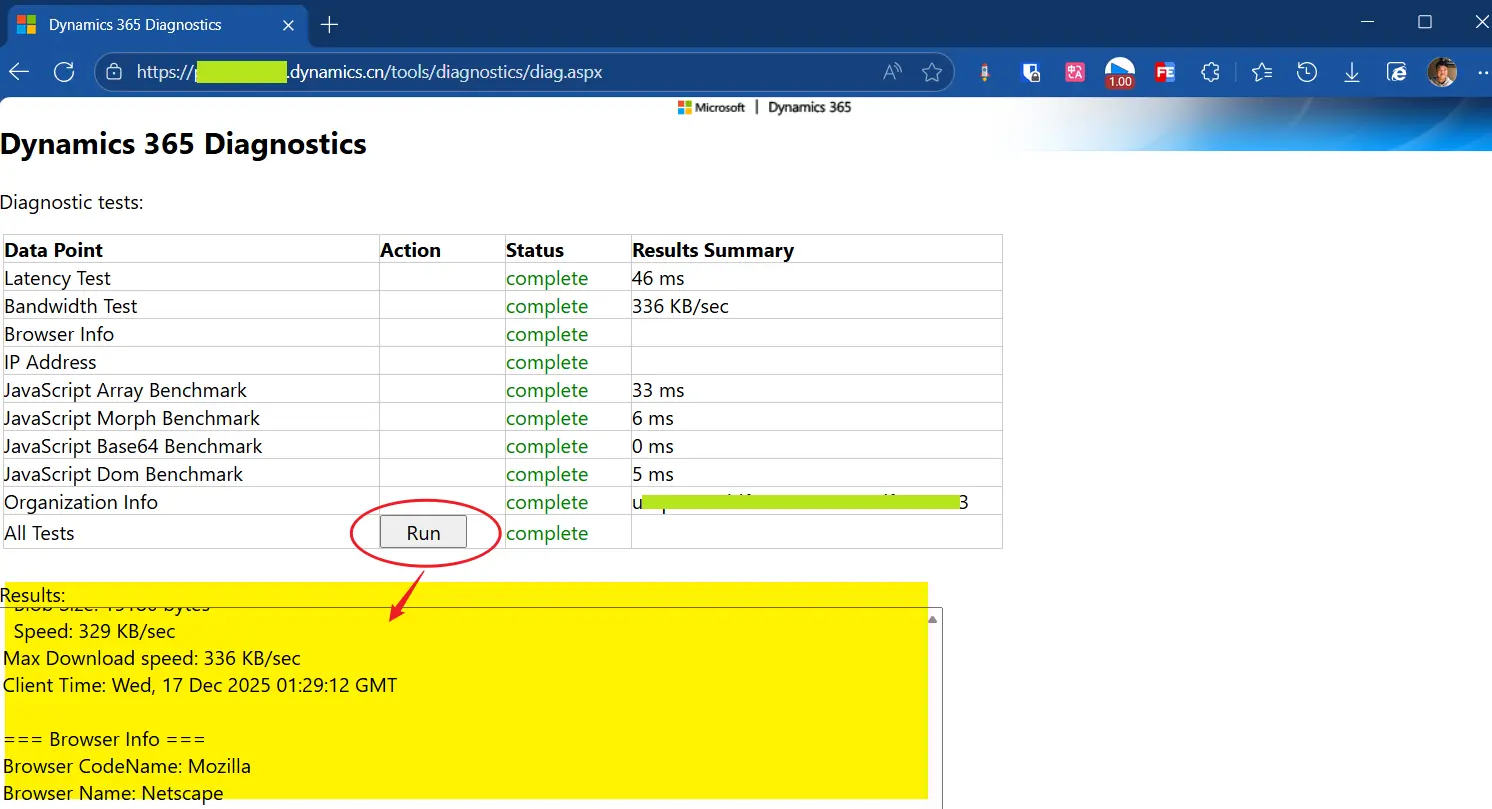
如果本文对你有所帮助,可以请我喝杯咖啡
(完)